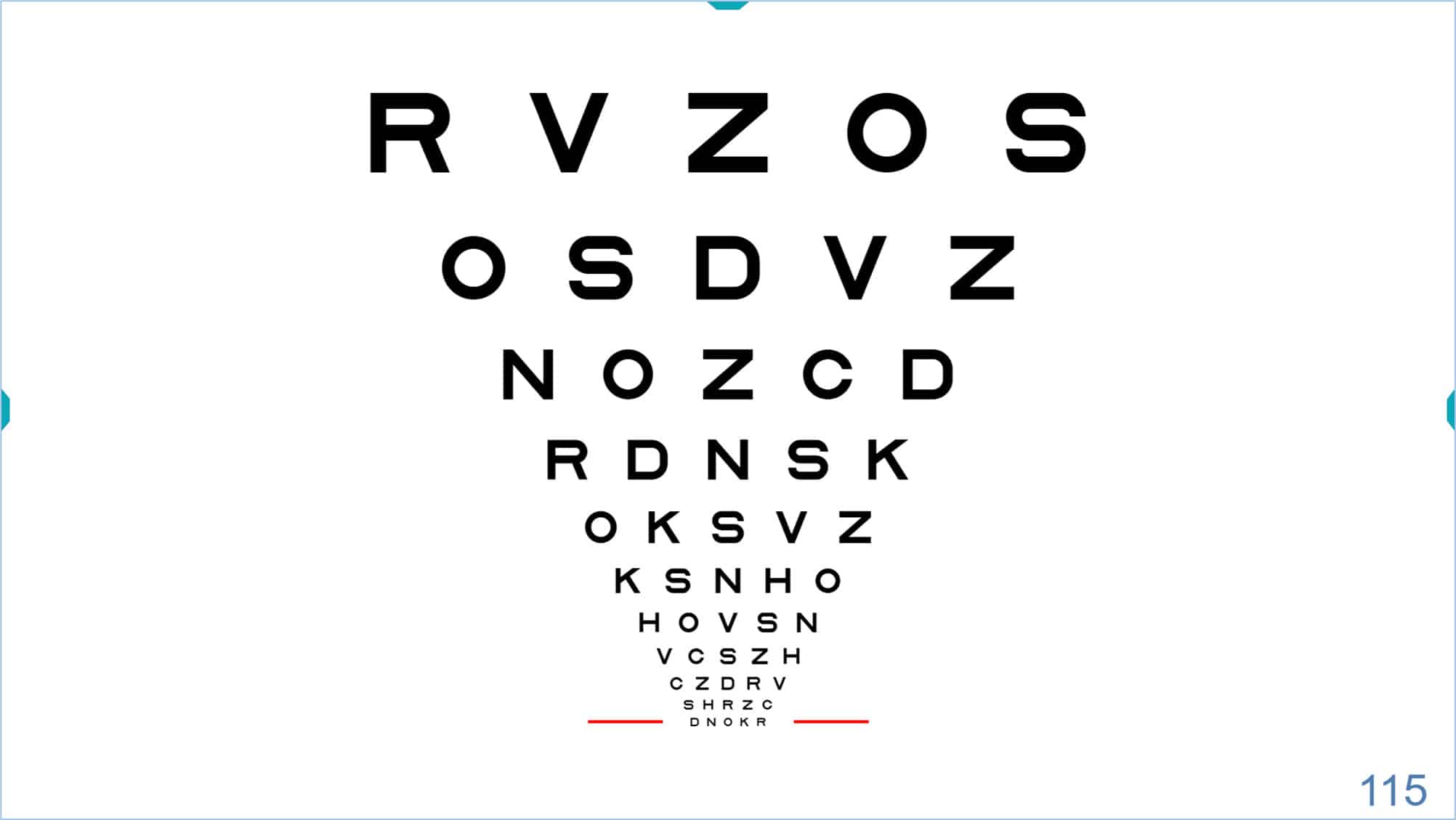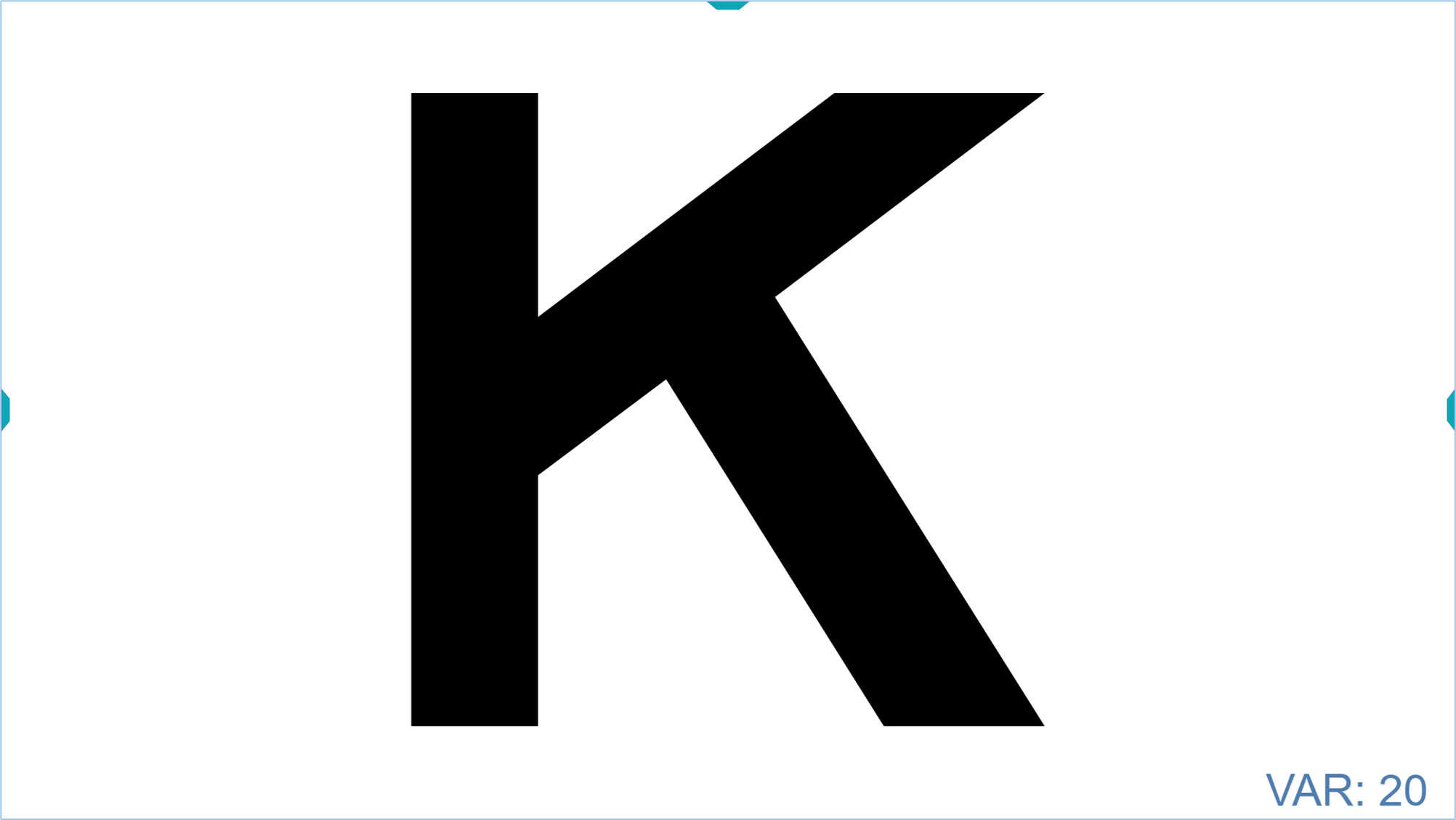Optonet Vision Unit Documentation
Please note that this User Guide is being currently updated; new sections will be added shortly.
4.4.2.Visual Acuity Range
The smallest letters that can be displayed with the vision Unit correspond to a VA of 115 VAR (equivalent to 2.0 Decimal, 20/10 Snellen ft, 6/3 Snellen m, or -0.3 logMAR). The maximum letter size depends upon the monitor dimensions and the chosen viewing distance. For example, on a conventional 23-inch screen the maximum letter size would be a single letter of VA 20 VAR (equivalent to 0.025 Decimal, 20/800 Snellen ft, 6/240 Snellen m, or 1.60 log) for an observation distance of 4 meters.
A larger monitor might be capable of displaying a letter as large as VA -50 VAR (equivalent to 0.001 Decimal, 20/20,000 Snellen ft, 6/6,000 Snellen m, or 3.0 log).
When first opening a VA chart, the screen will display several rows of letters, the smallest being VA 100 VAR (equivalent to 1.0 Decimal, 20/20 Snellen ft, 6/6 Snellen m, or 0.0 log).
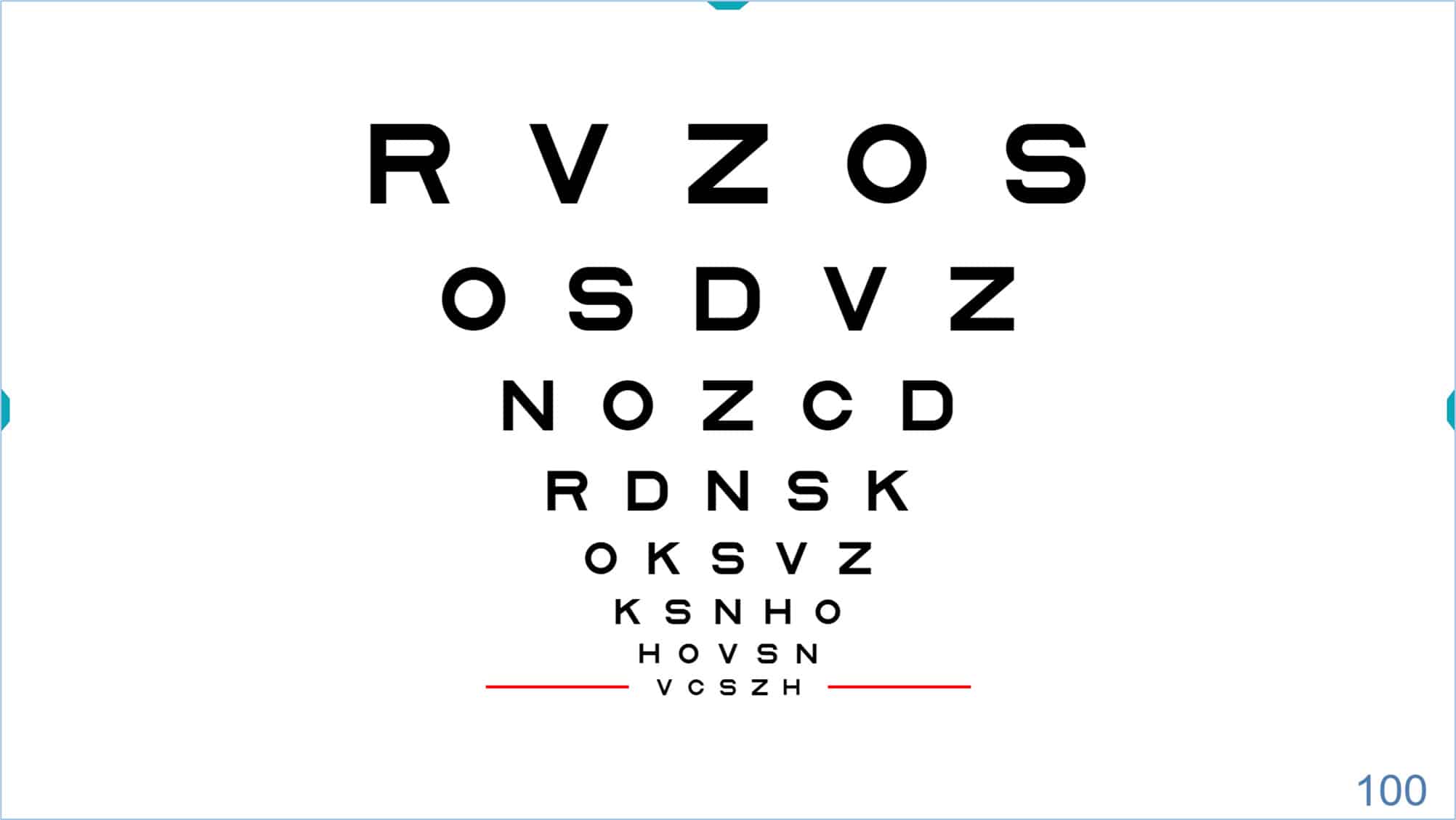
The default range of sizes includes the 100 VAR (20/20, 6/6) line and larger sizes, with the number of lines and largest size determined by the dimensions of the monitor. Smaller letters are only shown when the examiner wants to measure a threshold in patients with very good acuity. In this way, other patients will not be upset because they are not able to read very small letters that might be present on a printed chart. Using the computerized chart allows the examiner to tailor the display for the individual patient.
The size of the letters can be increased and decreased through the corresponding icons in the tools menu.
Each time you click the icon with the “+” sign, the next row with larger letters is added at the top (and the smaller rows that do not fit on the bottom of the screen disappear). When you click the icon with the “-” sign, a new row with smaller letters is added at the bottom (and the larger rows that do not fit on the top disappear).