Optonet Vision Unit Documentation
Please note that this User Guide is being currently updated; new sections will be added shortly.
4.4.7.Vanishing Optotypes
The vision unit incorporates a novel feature that allows converting conventional optotypes into vanishing optotypes by clicking on an tools menu icon or typing “V” on the keyboard.
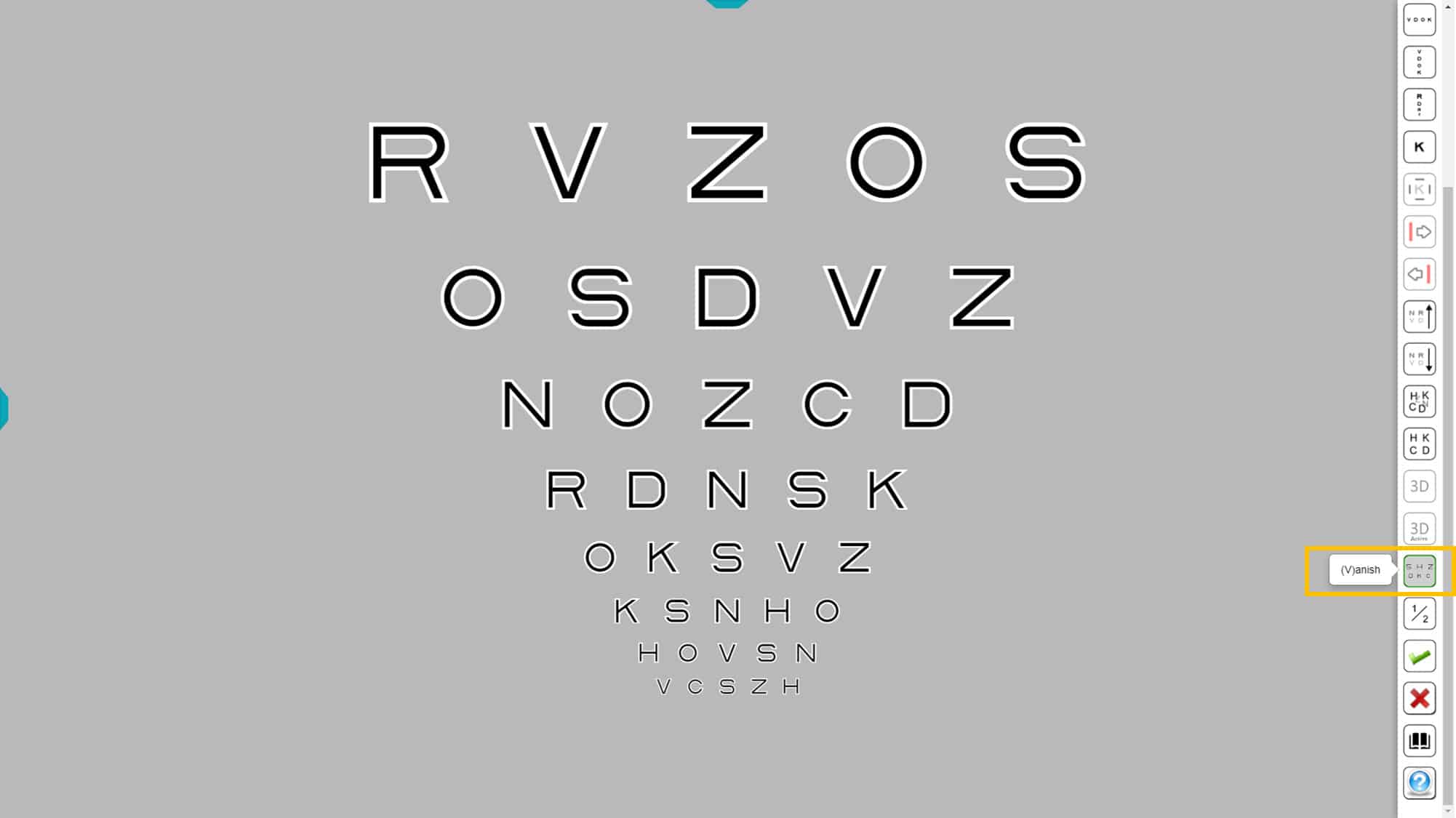
The Vanishing optotypes are formed by a central black trace (which gets smaller for smaller optotypes), surrounded by a white border on each side of half thickness. The letters thus created are displayed in front of a gray background, so that the average luminance of the letter is identical to the luminance of the background. In this way, when a letter is blurred it disappears on the gray background; hence the name “vanishing” optotypes.
Using vanishing optotypes allows more sensitive detection of foveal vision loss than conventional optotypes. This is because conventional optotypes, made with black strokes on a white background, may still be distinguished, even when they are blurred or fuzzy.
Recent studies4 have shown that measuring acuity with these new optotypes provides earlier detection of age-related macular degeneration (AMD). They are also significantly more sensitive in the follow-up of visual impairment in AMD.

