Optonet Vision Unit Documentation
Please note that this User Guide is being currently updated; new sections will be added shortly.
1.2.Step 2. Installation and Calibration
The Optonet Vision Unit is a Web-based software that does not require installation in a computer. In mobile devices and TV players, it can be downloaded as an App.
Access from a computer: We recommend using the Chrome browser. You can open it with the following link and introduce your login details.
However, you can also install Optonet as an application on your computer, following these simple steps:
– Open the vision Unit Website, with Chrome: https://ubm.optonet.es/
– Tap Chrome’s overflow menu (the three dots on the top-right corner)
– Now, choose “Install Optonet” option, from the dropdown menu.
– When you accept, the Optonet app should relaunch. Fron now on, you will find the Optonet icon on your desktop, and it will also appear in your app list.
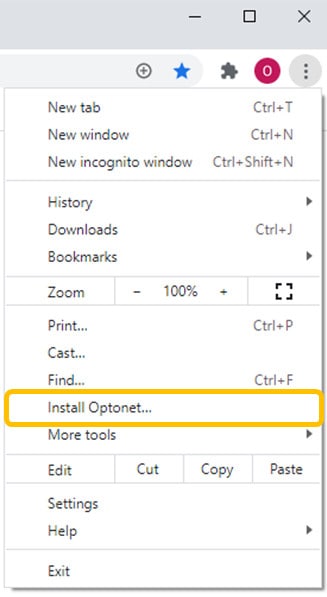
Access from a tablet, phone or TV player: download the Optonet Vision Unit app from the device’s store (App Store, Google Play or Amazon Appstore) and introduce your login credentials.
 |
 |
 |
When first opening the Optonet Vision Unit, you will be asked to follow simple steps for calibration, if you want to use this device to display charts for patients. A small ruler and measuring tape/laser is recommended (See calibration instructions: …..)

