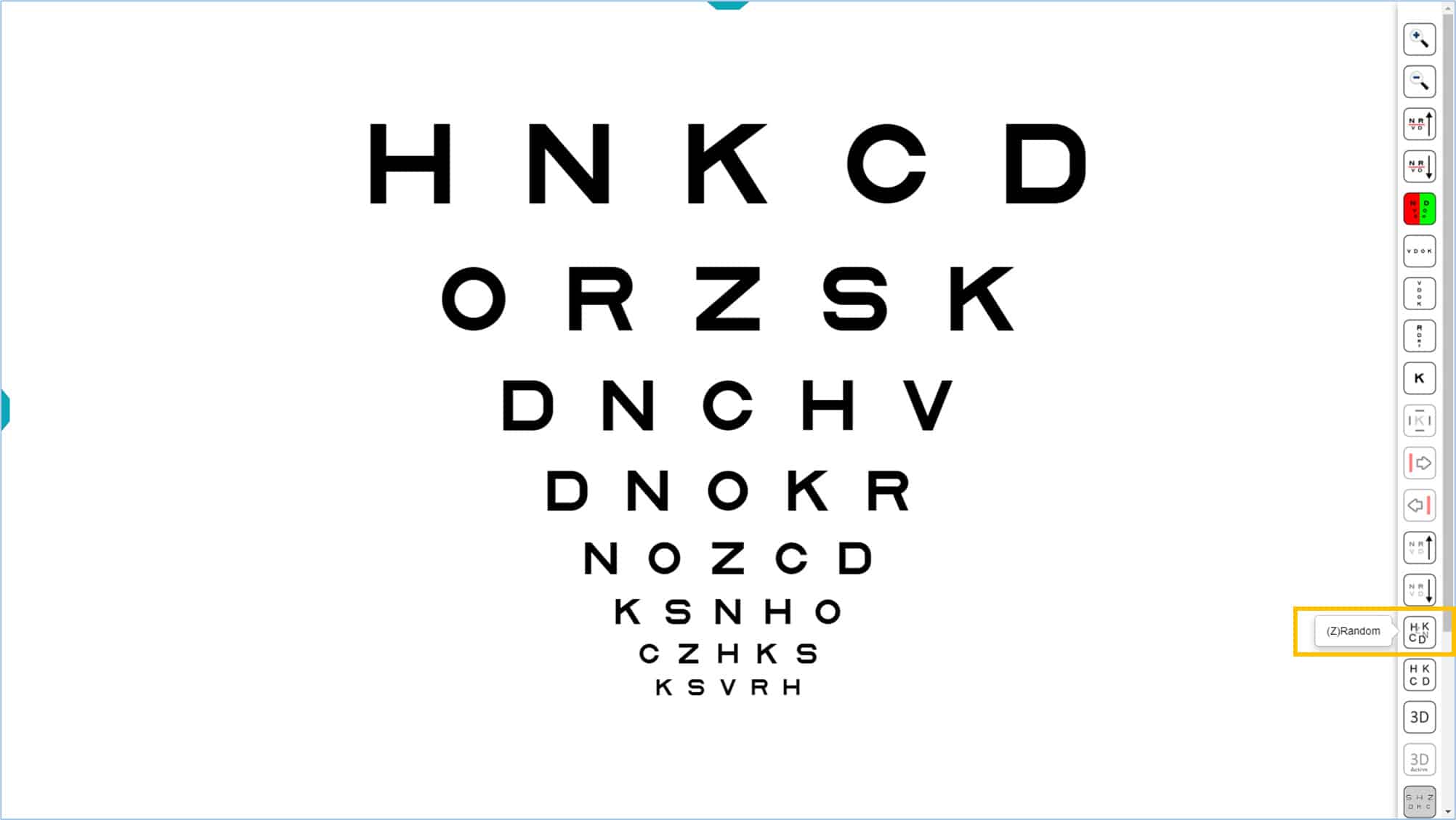Optonet Vision Unit Documentation
Please note that this User Guide is being currently updated; new sections will be added shortly.
4.4.6.Randomizing the order of optotypes
VA optotypes are always displayed with the same default letter distribution. However, to prevent the patient from memorizing them, the order can be randomized (and new letters introduced) by clicking the corresponding icon in the tools menu or by typing “Z” on the keyboard. To return to the initial letters click the default icon, or re-type the letter “X”.