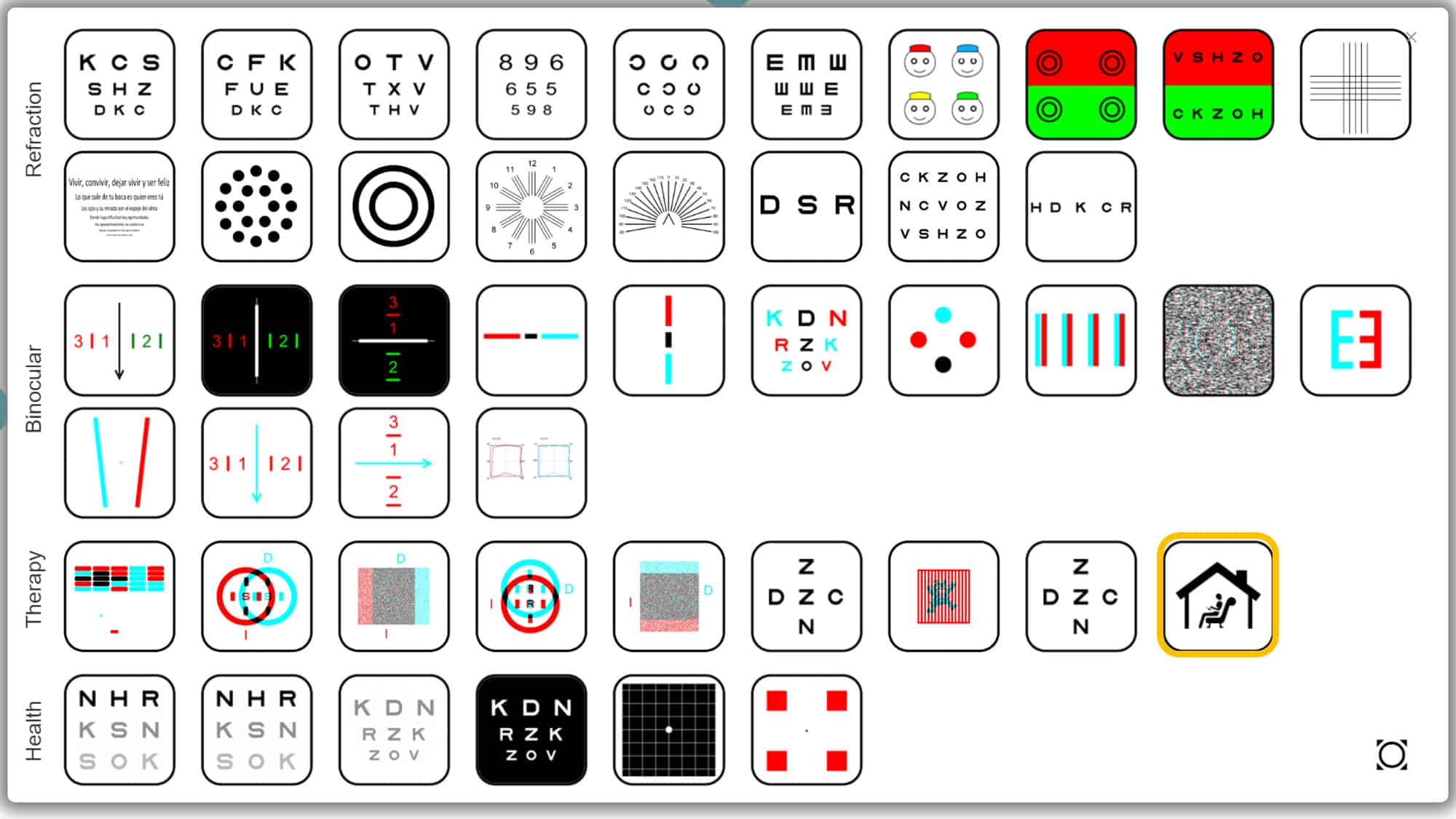Optonet Vision Unit Documentation
Please note that this User Guide is being currently updated; new sections will be added shortly.
2.1.Patient Selection
First, we need to select the patient from our database (for a new patient, we need to create their record previously): from the main menu go to Patients and then click on Search Patient, which takes us to the list of patients. There choose the patient’s name and fill in the Examiner’s name, as required.
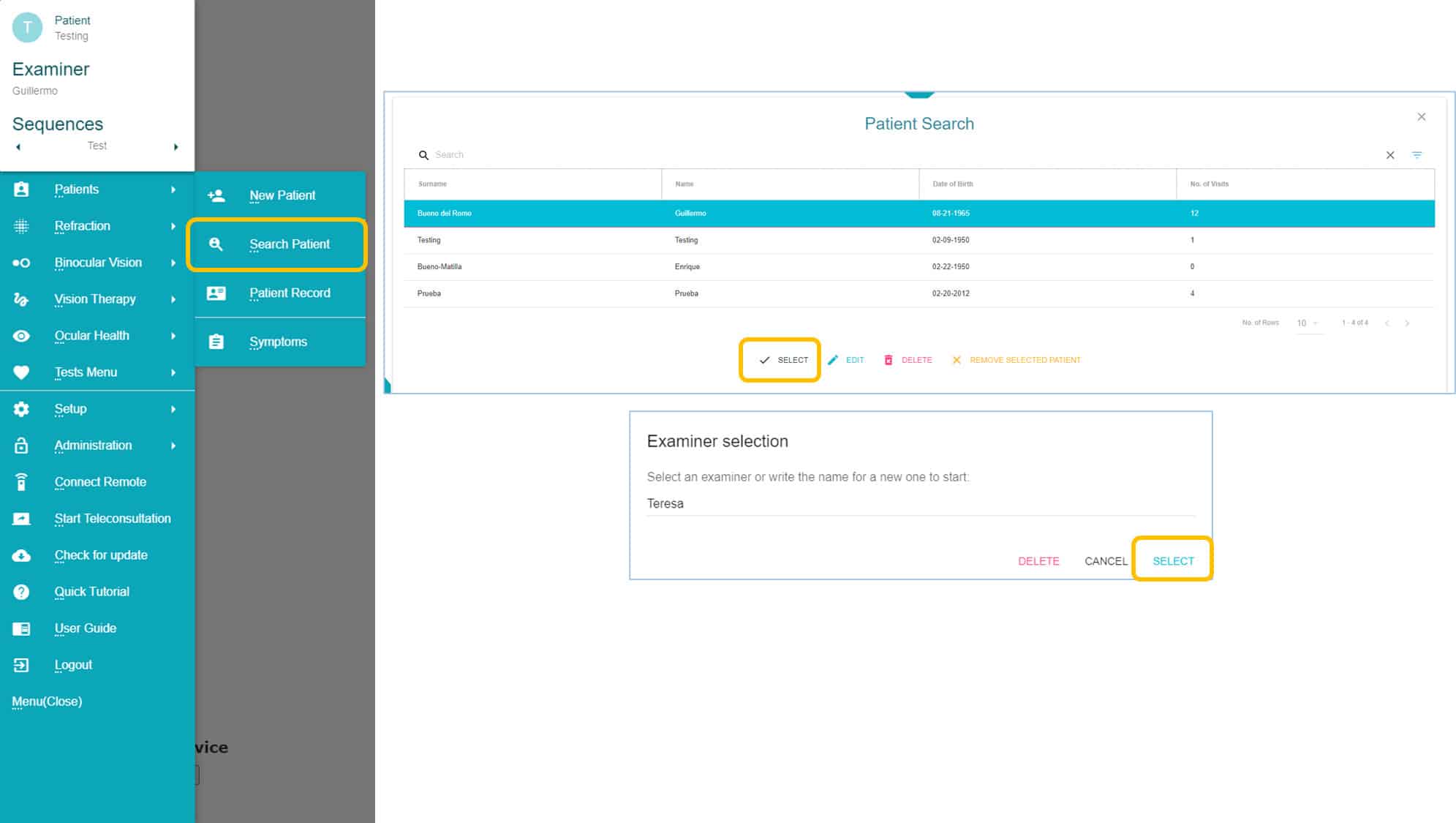
Once both the Patient and Examiner have been selected, we can see both names appearing at the top of the main menu:
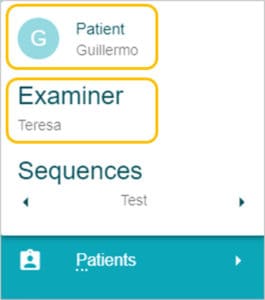
Next, we can go to the Home Therapy section, which can be accessed either from the main menu on the left, or from the top menu that displays the most commonly used tests in the unit.