Optonet Vision Unit Documentation
Please note that this User Guide is being currently updated; new sections will be added shortly.
4.4.5.Contrast
All VA optotypes are initially displayed at maximum contrast (100%). However, you can modify the contrast of the optotypes using either of two icons of the tools menu or using a keyboard shortcut (combine “Control” with right → or left ← arrows). Either method allows you to increase or decrease the contrast of the optotypes. The values of Contrast Sensitivity (CS) are displayed in the lower left corner of the screen. You can display the units of the measure by passing the mouse over the number. The default is a log unit, but you can change to a percentage value by clicking the number, or by typing “Q”. Clicking or typing “Q” a second time returns to the default (log) unit.
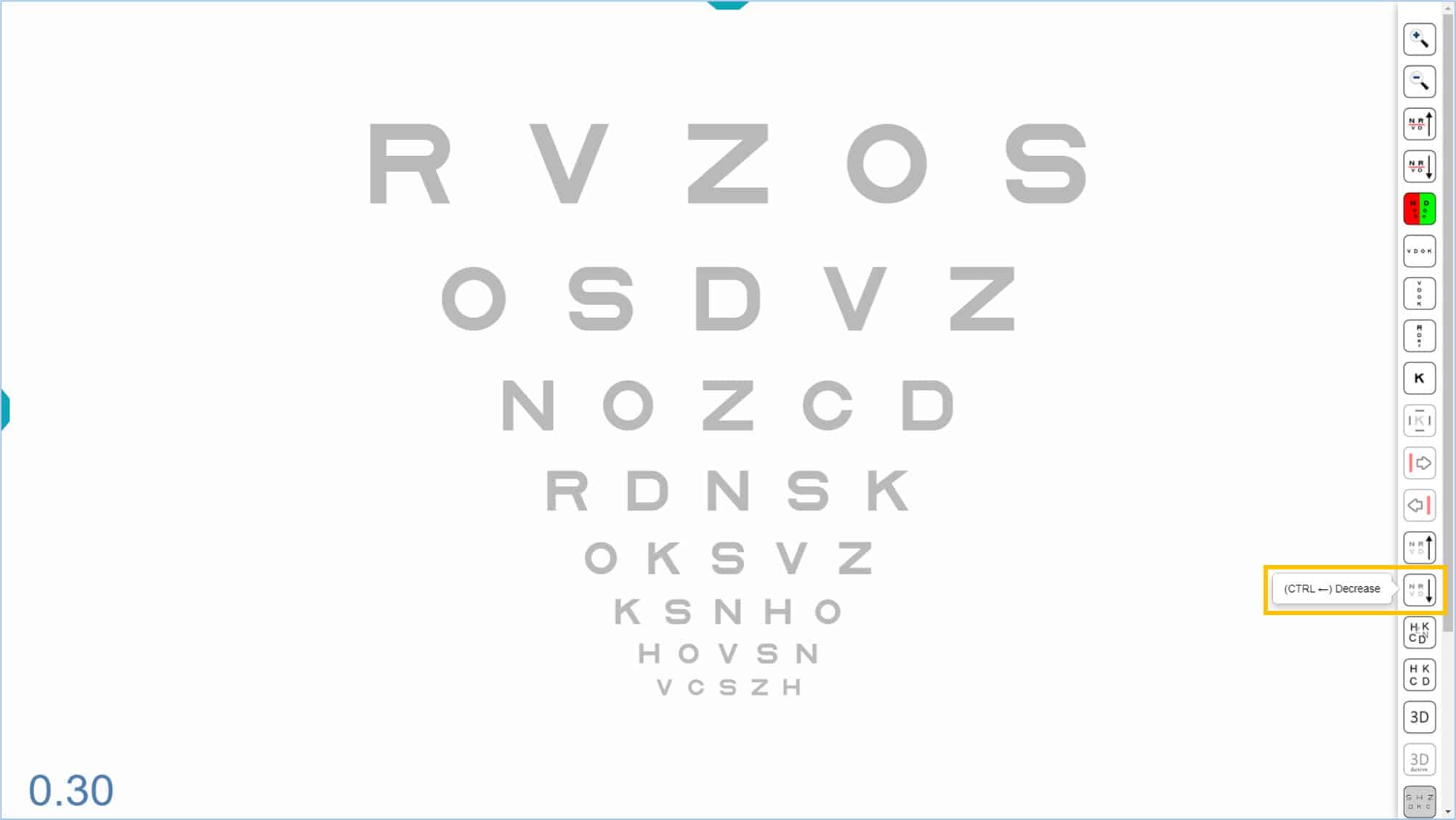
The contrast varies from 100% (0.0 log) to 0.5% (2.30 log), in steps of 0.15 log.

