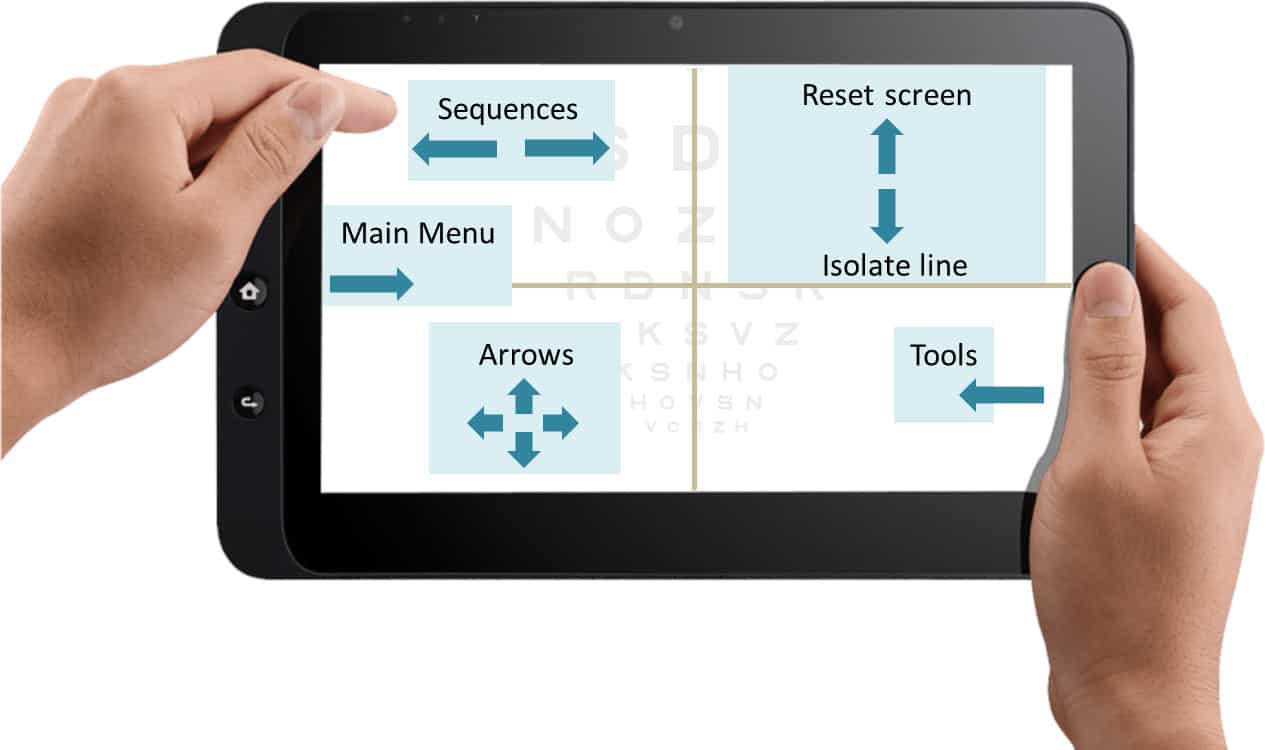Optonet Vision Unit Documentation
Please note that this User Guide is being currently updated; new sections will be added shortly.

1.3.Step 3. Menus #
Click on the tab at the top of the screen to open the Charts Menu (or press the key: M)
The tab on the left will open the Main Menu, with all the options and features offered by the Optonet Unit.
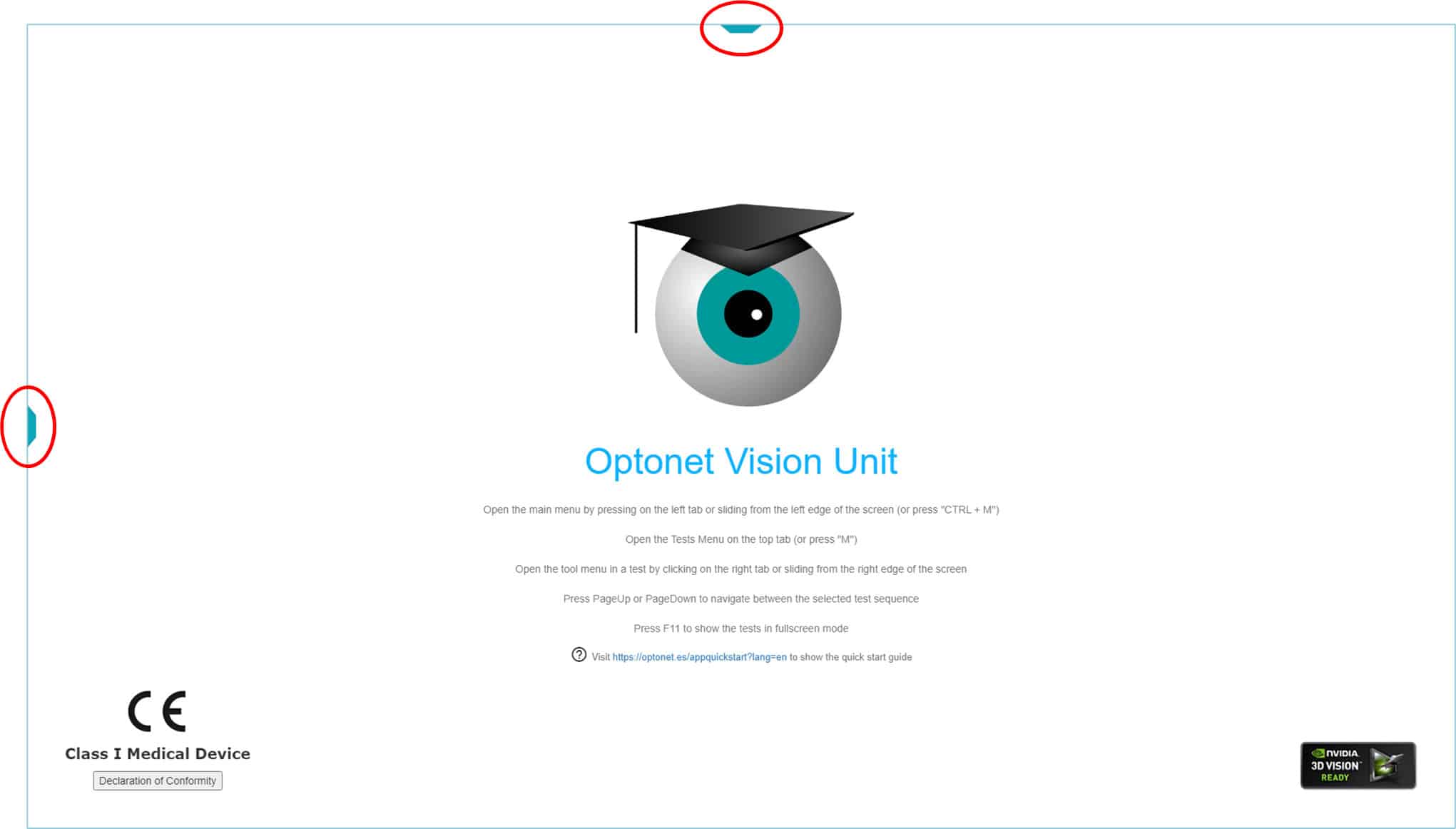
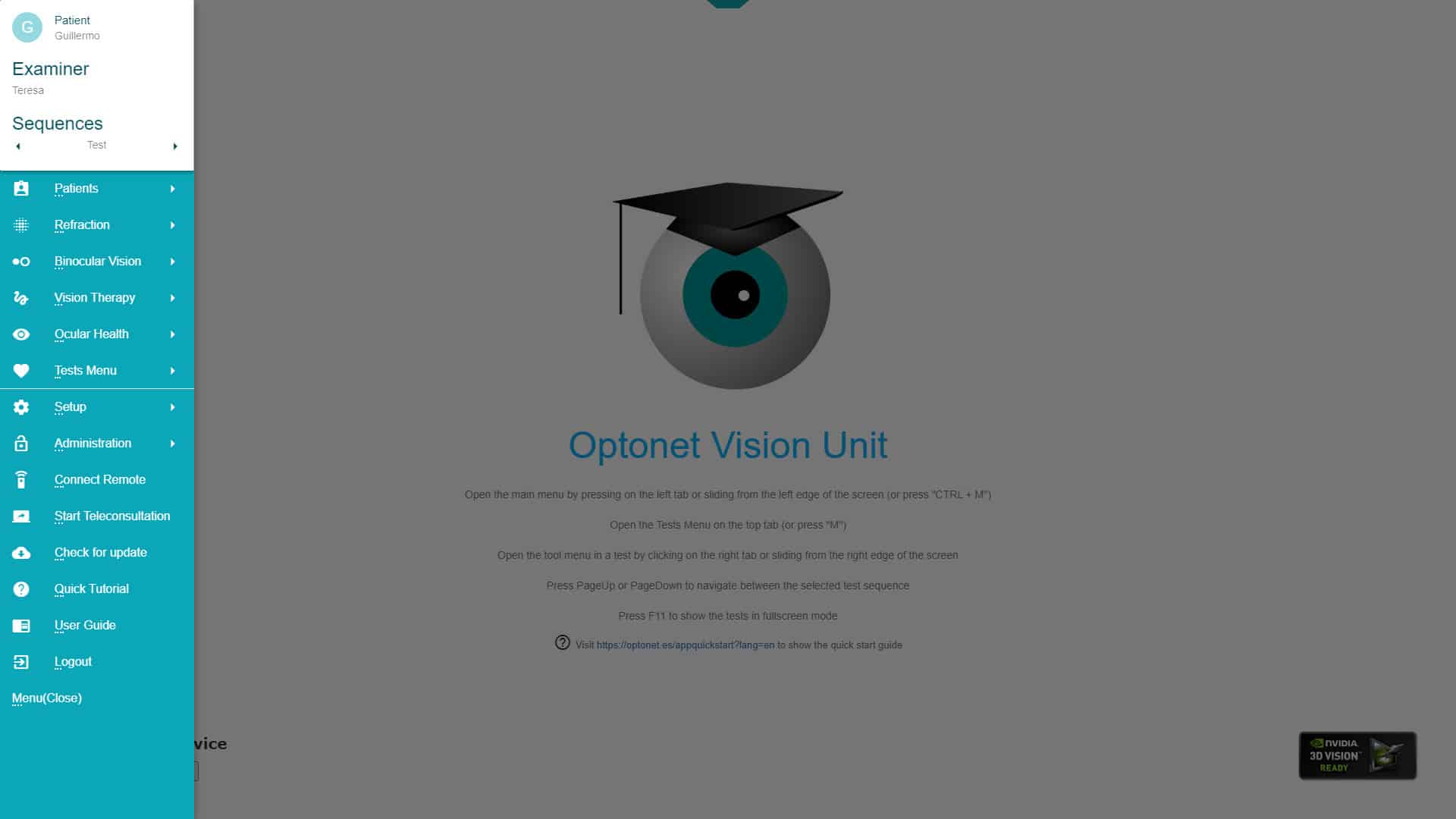
Main Menu |
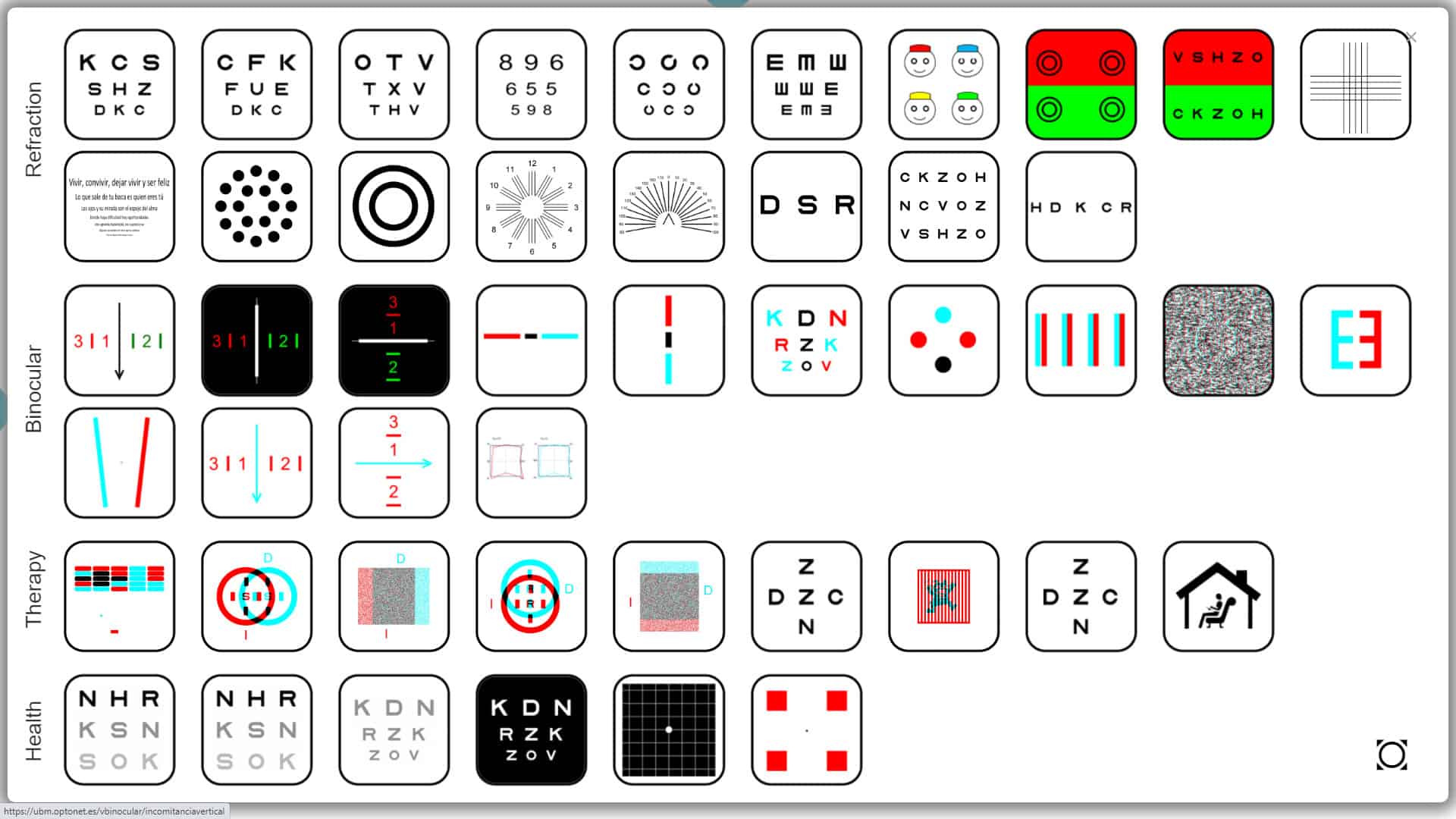
Charts Menu |
Tools Menu & Tutorial
Click on any test to open it. Once inside a chart, the tab on the right opens a menu of options for that test.
There is a button for a brief tutorial to guide you through the options listed. And another that opens this User Guide with detailed information about the test.
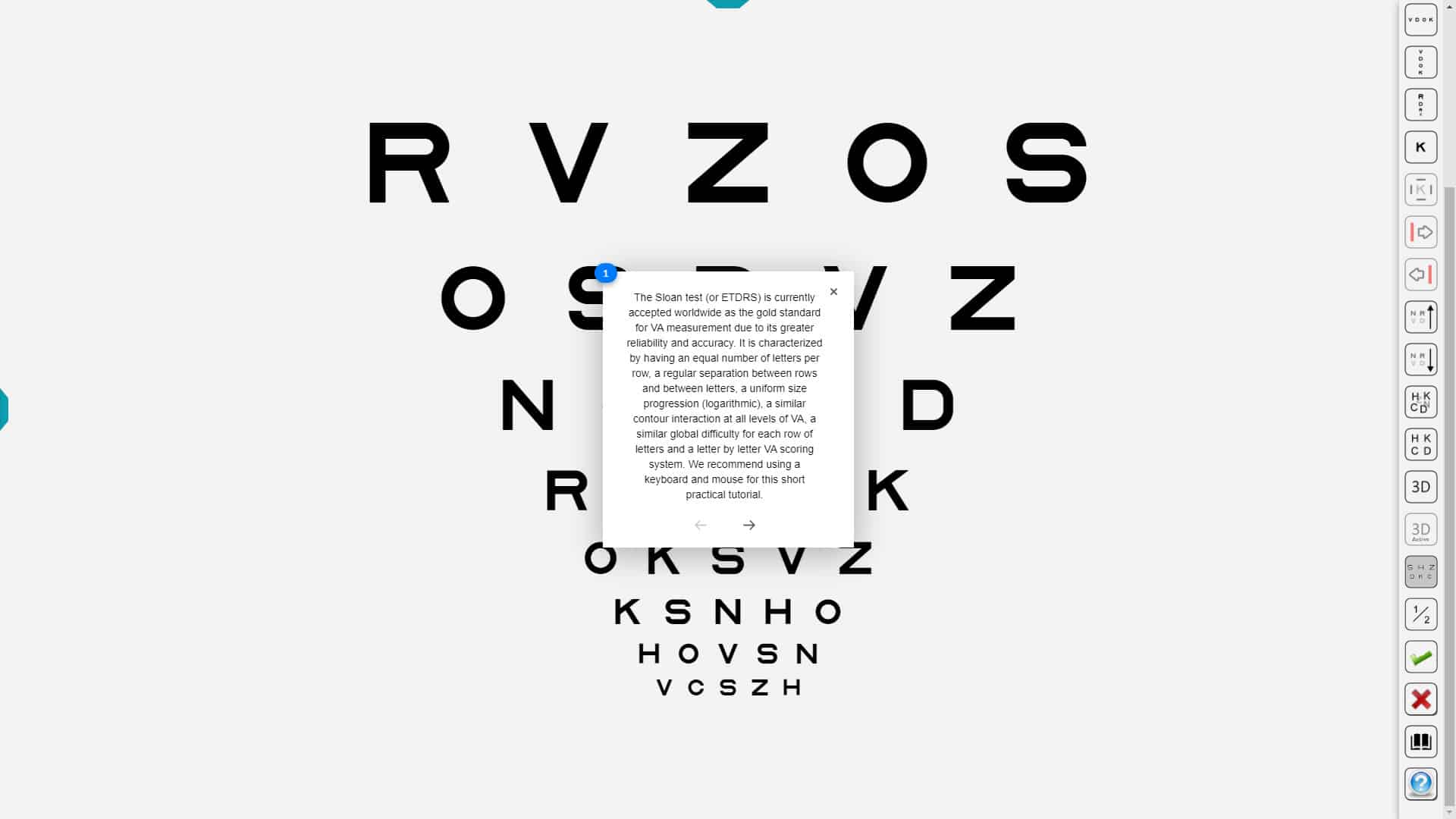
Enlarged Icons Menu
The Charts Menu on the distance vision screen can be replaced with an enlarged, simplified version. Just click on the button at the lower right corner of the screen to access or reverse it.
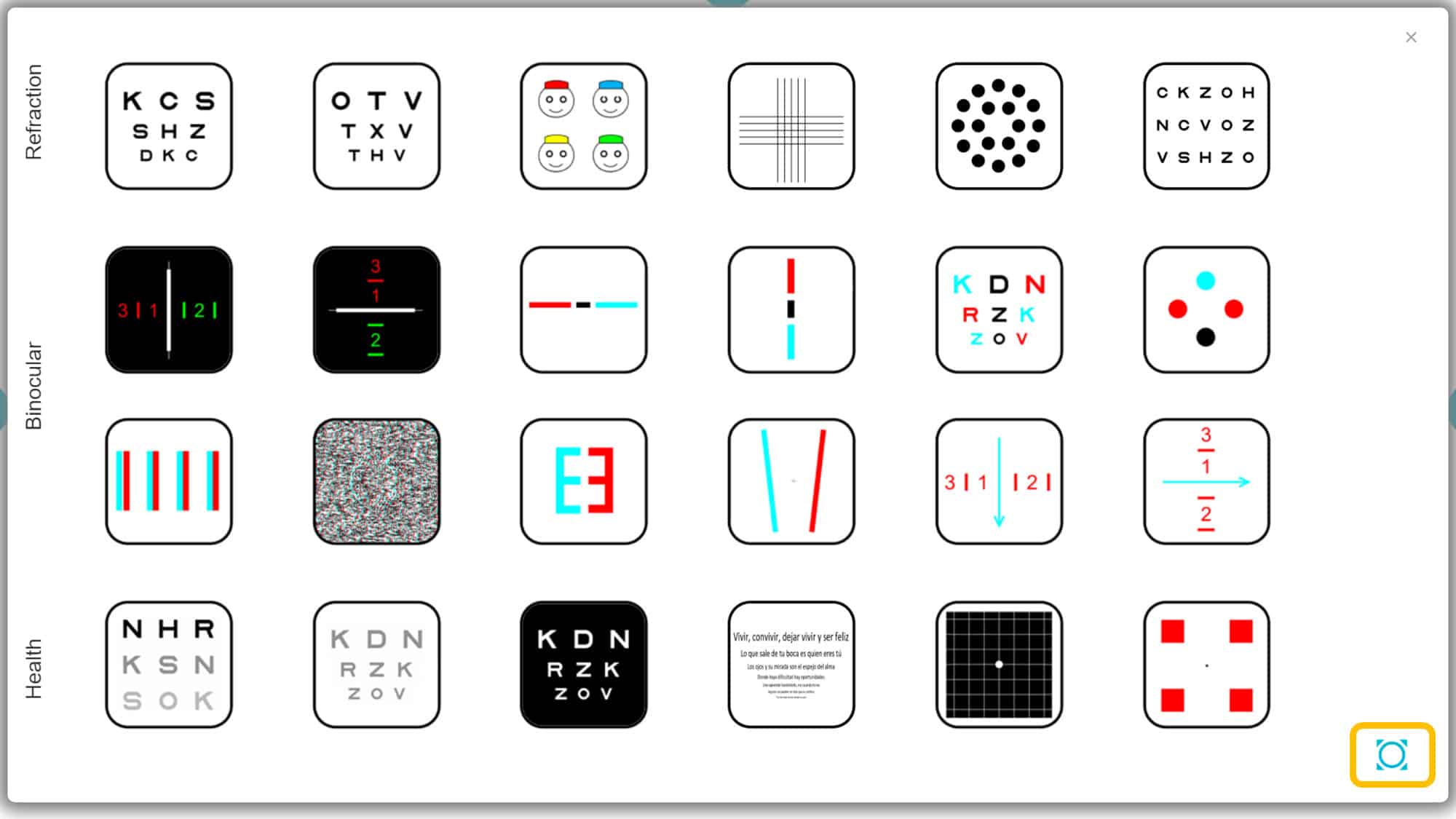
Touchscreen Gestures (Tablets & Phones) 
When a test is displayed on a touchscreen device, sliding a finger over the screen will bring about the most popular functions (those movements are known as gestures).
This image represents the gestures programmed to control the charts on touchscreen devices: